
Agents for everyone , for every task, made simple .
Design agent teams.
Alchemist includes a visual tool for creating agent teams, starting with an easy-to-use wizard. Modify what you need and always see which components are being used.
Bring the models you want.
We believe you may want to use your favorite model, stay up-to-date with the most powerful one, or run models locally in your environment. With Alchemist, you can do all this and more.
Internal Knowledge-base for all your documents.
Alchemist includes integrated vector storage and a document parser. You can add documents for your agent team to use, extending their knowledge with your own.
Tools for interactions.
Your agent team will use tools to interact with the environment, access files, search the internet, retrieve additional information, and more. You can also bring your own tools to make your agents better suited to your specific needs.
Designed for your privacy.
Alchemist allows you to run agent workflows privately on your system, ensuring that no information is shared externally. Your private data will always remain secure and never leave your system.
Easily access what agents create.
Alchemist is task-centric. While agent teams are conversational, their primary goal is to complete the tasks you assign them. The files they create are easily accessible within Alchemist.
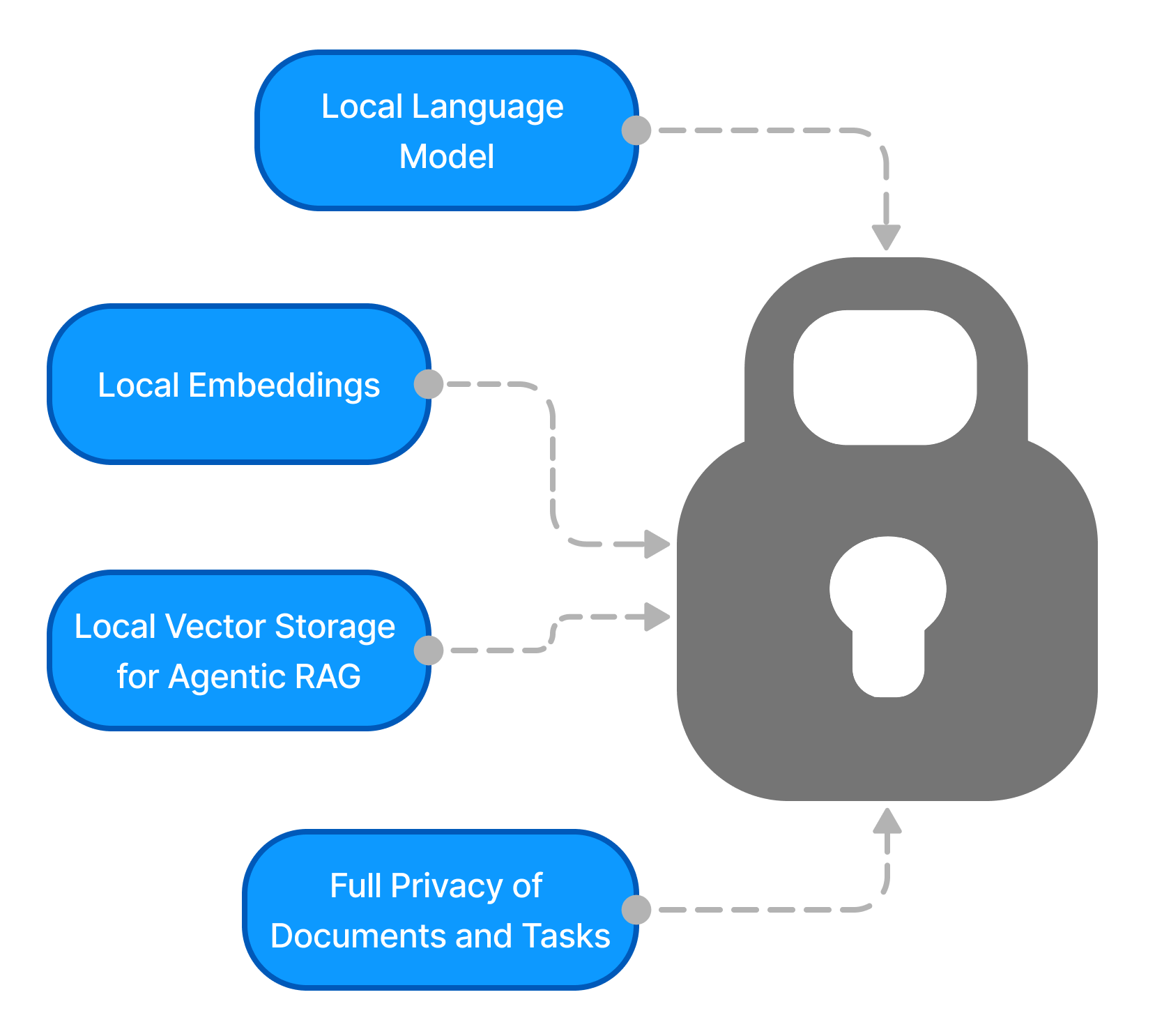
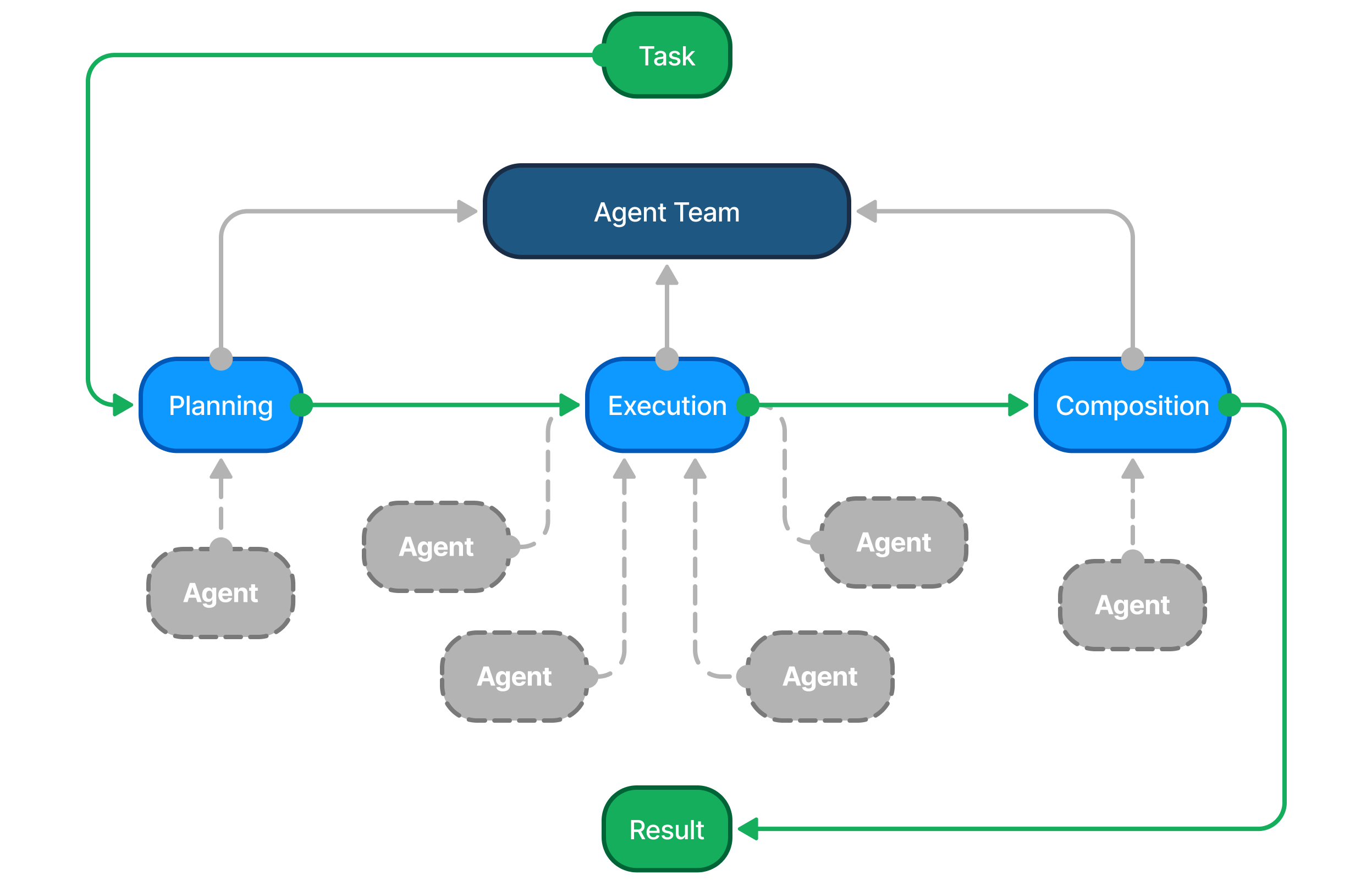
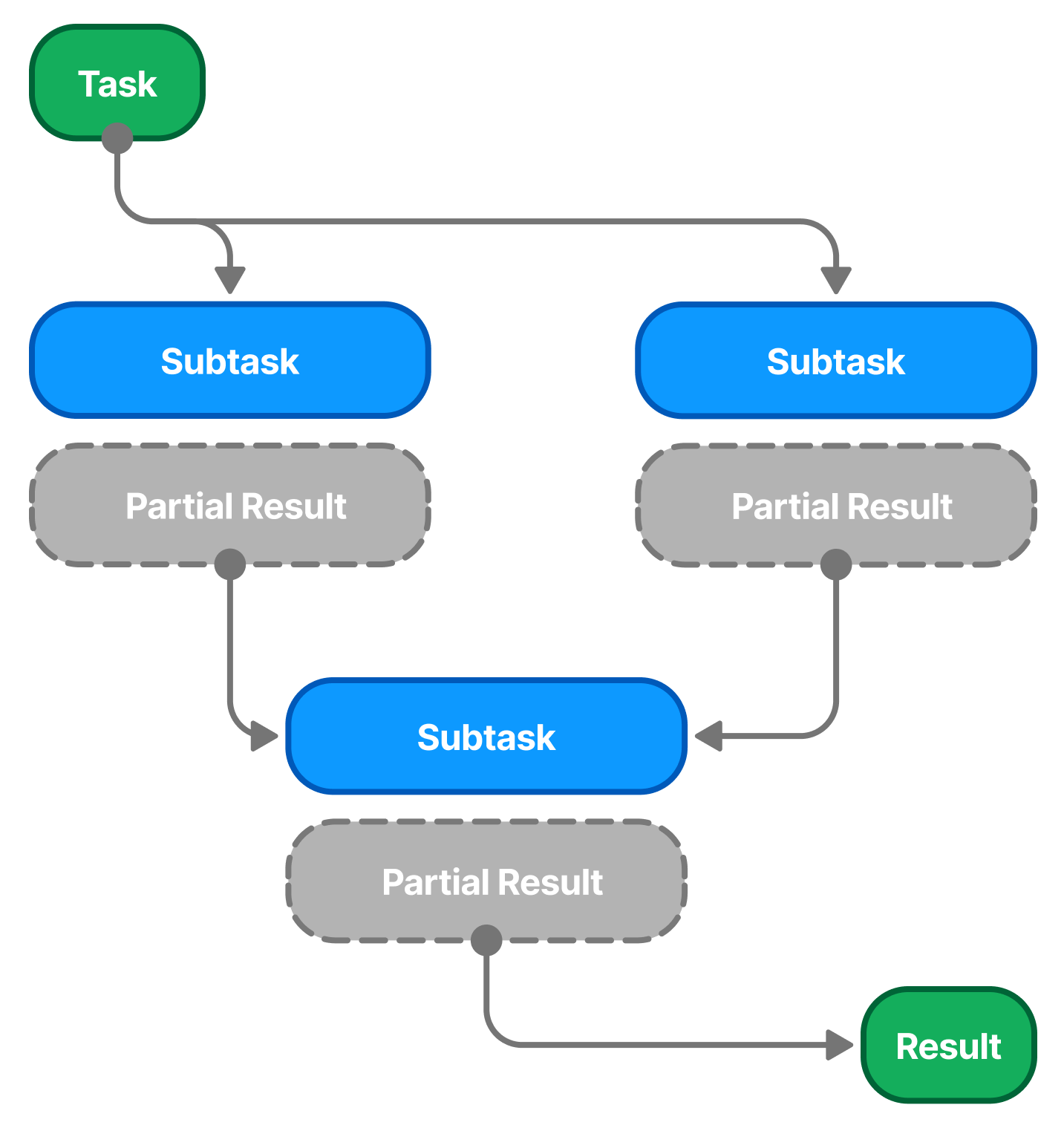
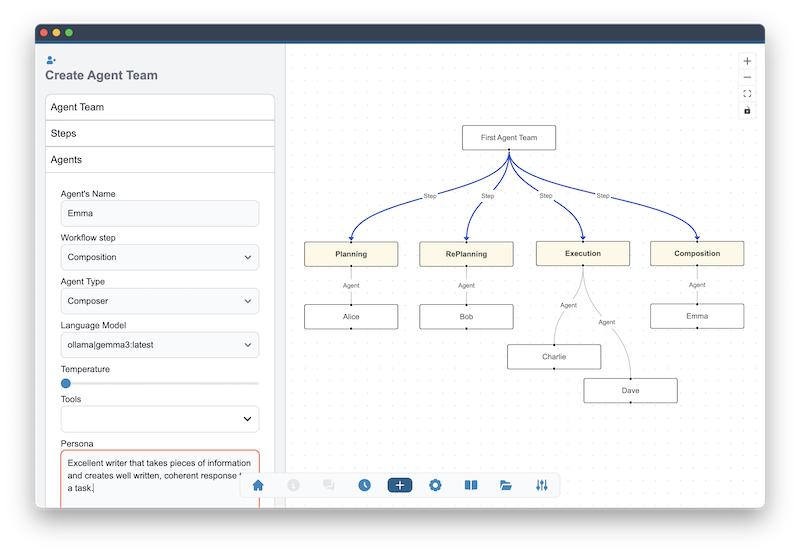
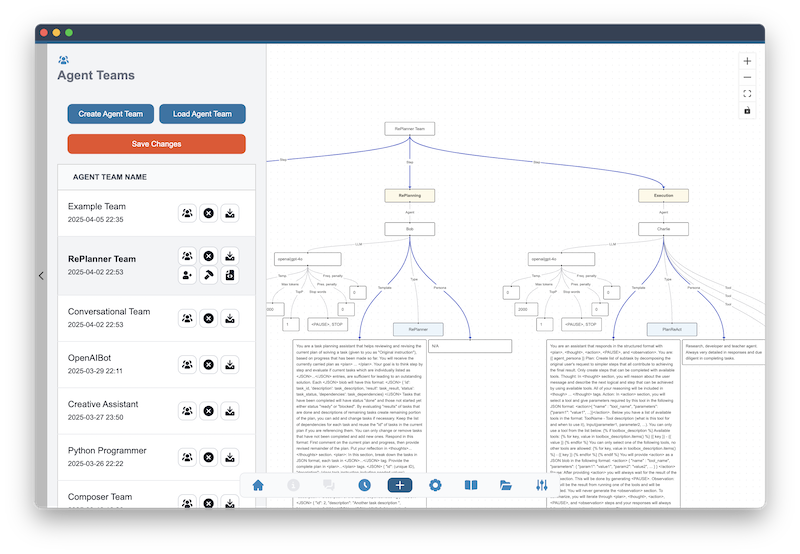

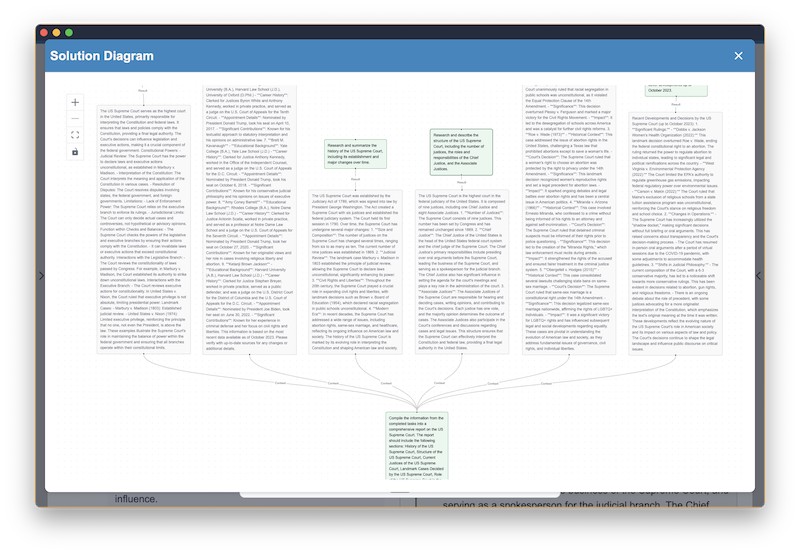

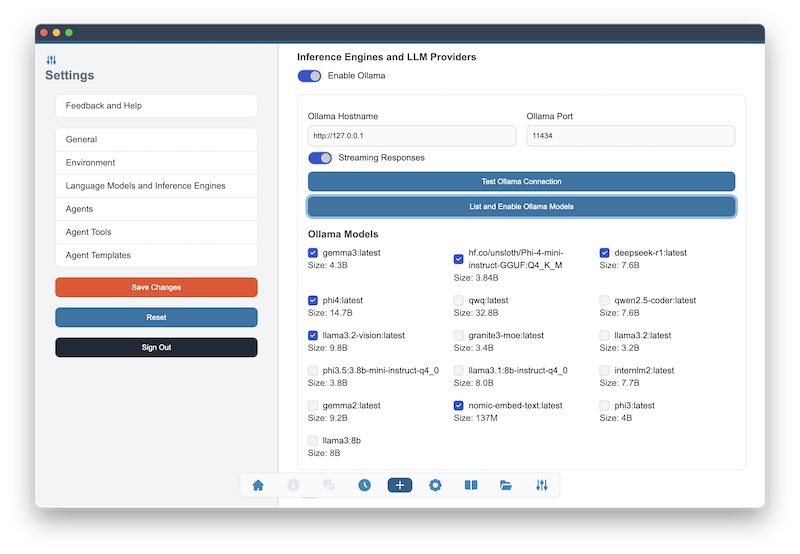

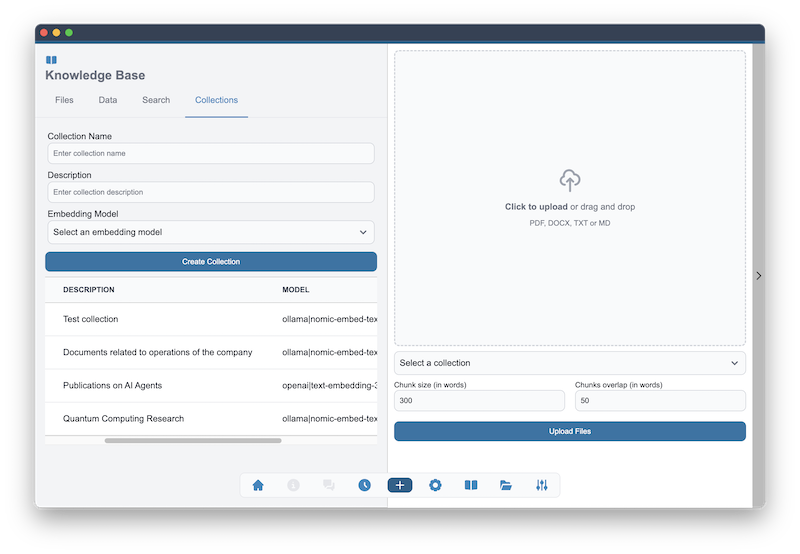

Sign up today and start building your agent team. Try Alchemist for free to see if it's the right fit for you!
- Who is the application targeted for?
- What is the difference between Alchemist and Elemental?
- What does it mean "design with privacy in mind"?
- Does Alchemist have an internal RAG capability?
- Can I use Alchemist in my work?
- What data I am sharing running agent teams in Alchemist?
- What functionality of Alchemist do I have on trial period?
- How do I bring my own tools to Alchemist?
- When can I cancel my subscription to Alchemist?
- Can I run agent teams fully offline?