
Multi-agent framework for dynamic tasks solving made simple.
Easily create multi-agent workflows.
Start by creating and running your agent team with a simple configuration file. Define the workflow, select agents and their parameters, and solve your tasks, or delve into creating your own specialized agentic patterns.
Assign language model for a specific role.
We keep agents model-agnostic and support multiple language model serving frameworks. Agent teams can utilize various models, allowing you to always select the most appropriate model for each agent's role.
Use tools and bring your own.
Elemental comes with a basic set of tools for agents and provides a straightforward interface for creating new tools and integrating them into your workflow. Transform any function into an agent tool and unlock new capabilities.
Designed for small and large models.
Elemental can utilize both large and small language models or combine them within a single agent team. Designed to run fully offline, it allows you to use small models locally for privacy-sensitive workloads.
Dynamic planning starting from simple config file.
The default agentic pattern in Elemental is based on the Plan-Execute-Verify model with dynamic planning. The planning stage accommodates a broad range of situations, often unforeseen during design. Try it using Elemental command-line driver and a simple configuration file.
Automation for every use case.
Create agent workflows that automate tasks challenging for traditional RPA methods. Integrate Elemental workflows into your application and leverage automation with advanced reasoning capabilities.
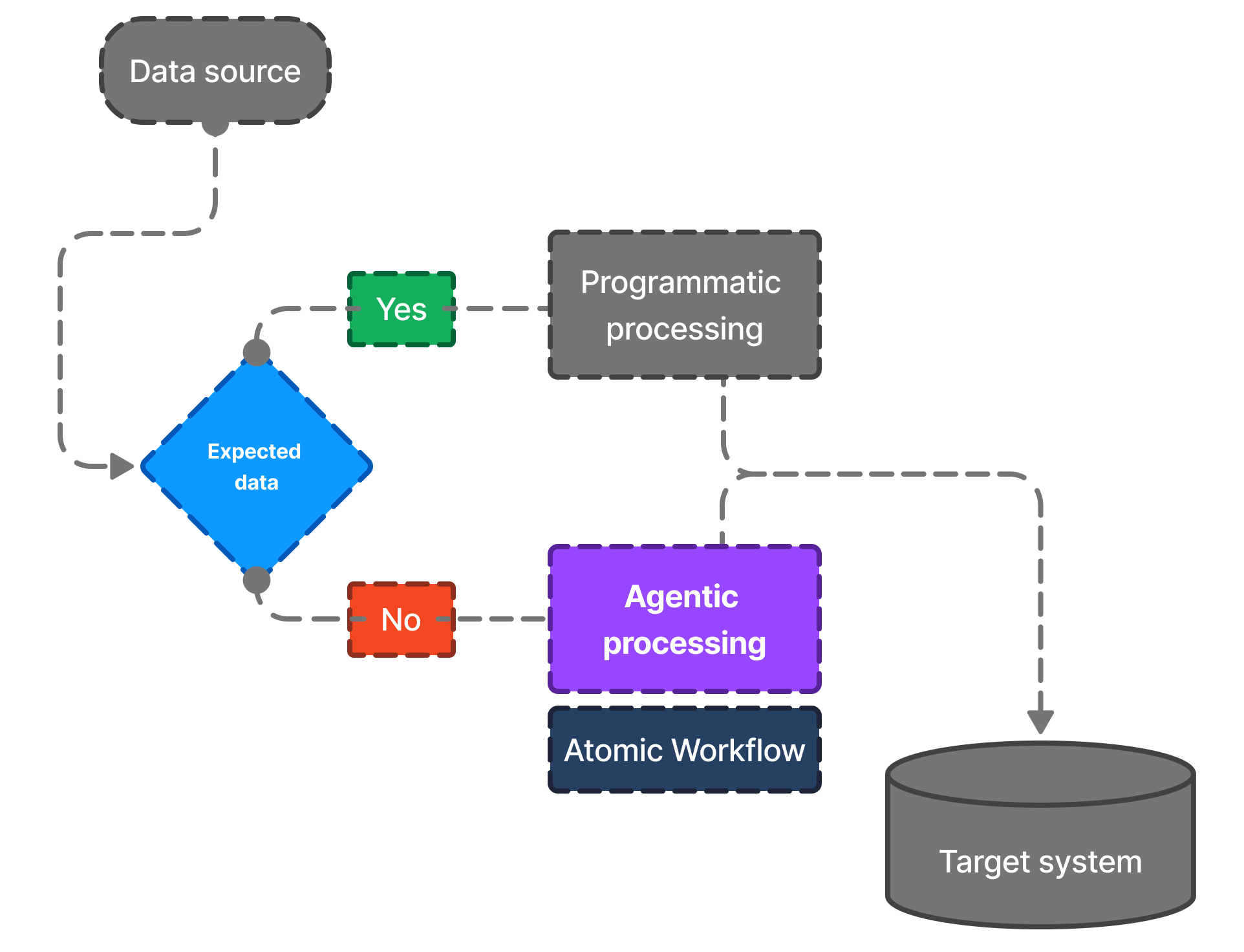
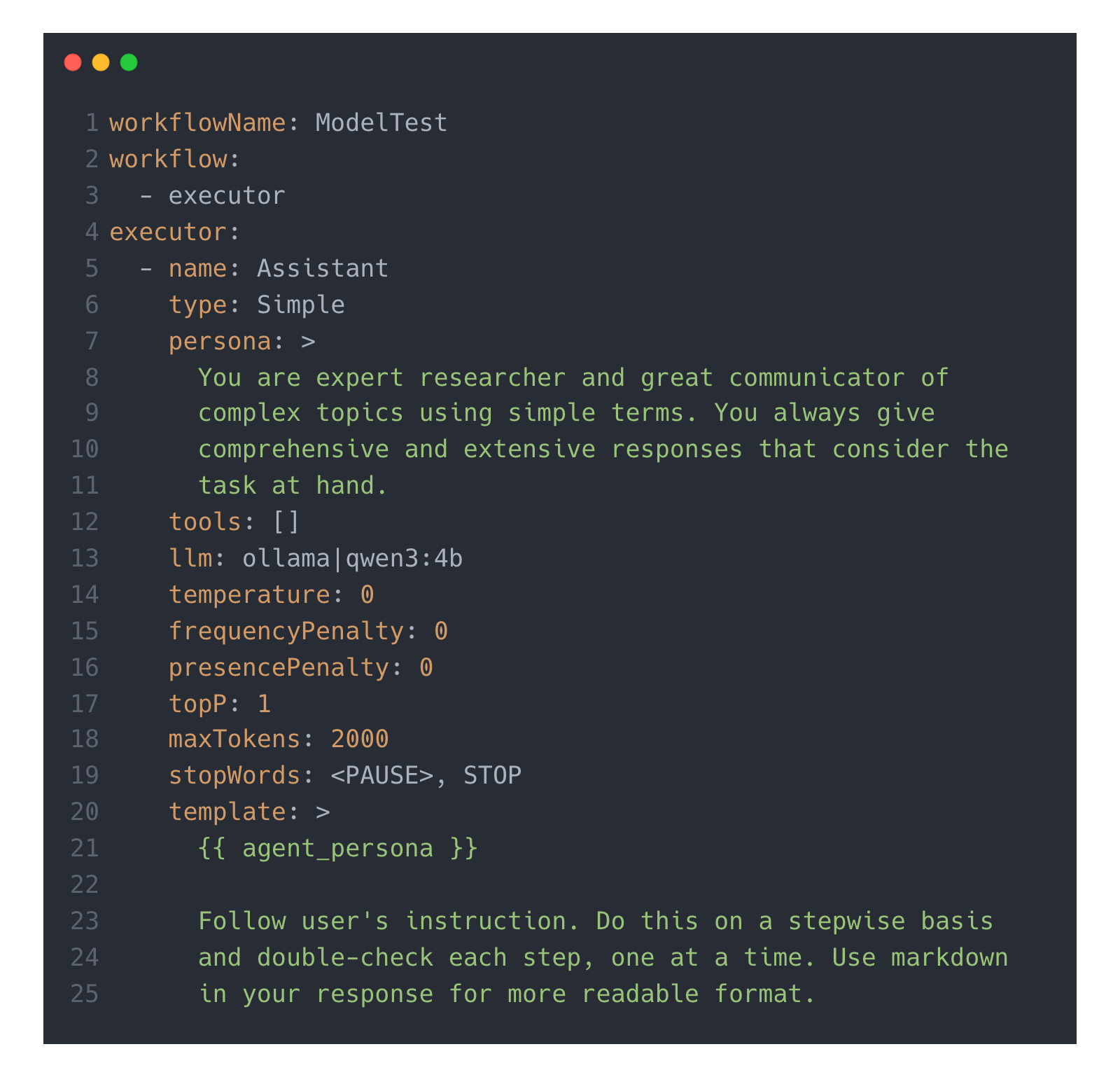
- What makes Elemental different from other multi-agent frameworks?
- Who can use Elemental?
- Can I use Elemental for my organization?
- What are the main features of Elemental?
- Agent creation with various prompting strategies, including Simple, ReAct, PlanReAct, and function calling.
- Short and long-term memory with dynamic memory retrieval during task solving.
- Tools with specifications that enable the creation of additional functionalities.
- Dynamic planning workflow featuring planning, execution, and verification stages.
- Multi-agent execution module that facilitates task solving in a conversational manner.
- Flexible language model integration, allowing the use of multiple language model serving frameworks with a unified interface.
- No-code interface for the easy creation of agent teams and task solving.
- Can I create custom workflows with Elemental?
- How to start with Elemental?
pip install elemental-agentsPrepare
.env file with your options and create a simple configuration file and run the framework with a single command. Elemental provides a command-line interface that parses the configuration file and creates the agent team specified within it. Several examples can be found in the examples folder in the source code. After adjusting the .env file with parameters (such as API keys or other default values), you can run Elemental using the following command:
python -m elemental_agents.main.elemental --config config.yaml --instruction "Your task for the agent team"
- What language models are supported by Elemental?
Currently, Elemental supports the following frameworks:
- Is there an example I can follow to start with Elemental?
- Is there a no-code interface for Elemental?
- How do I make agents interact with my application?