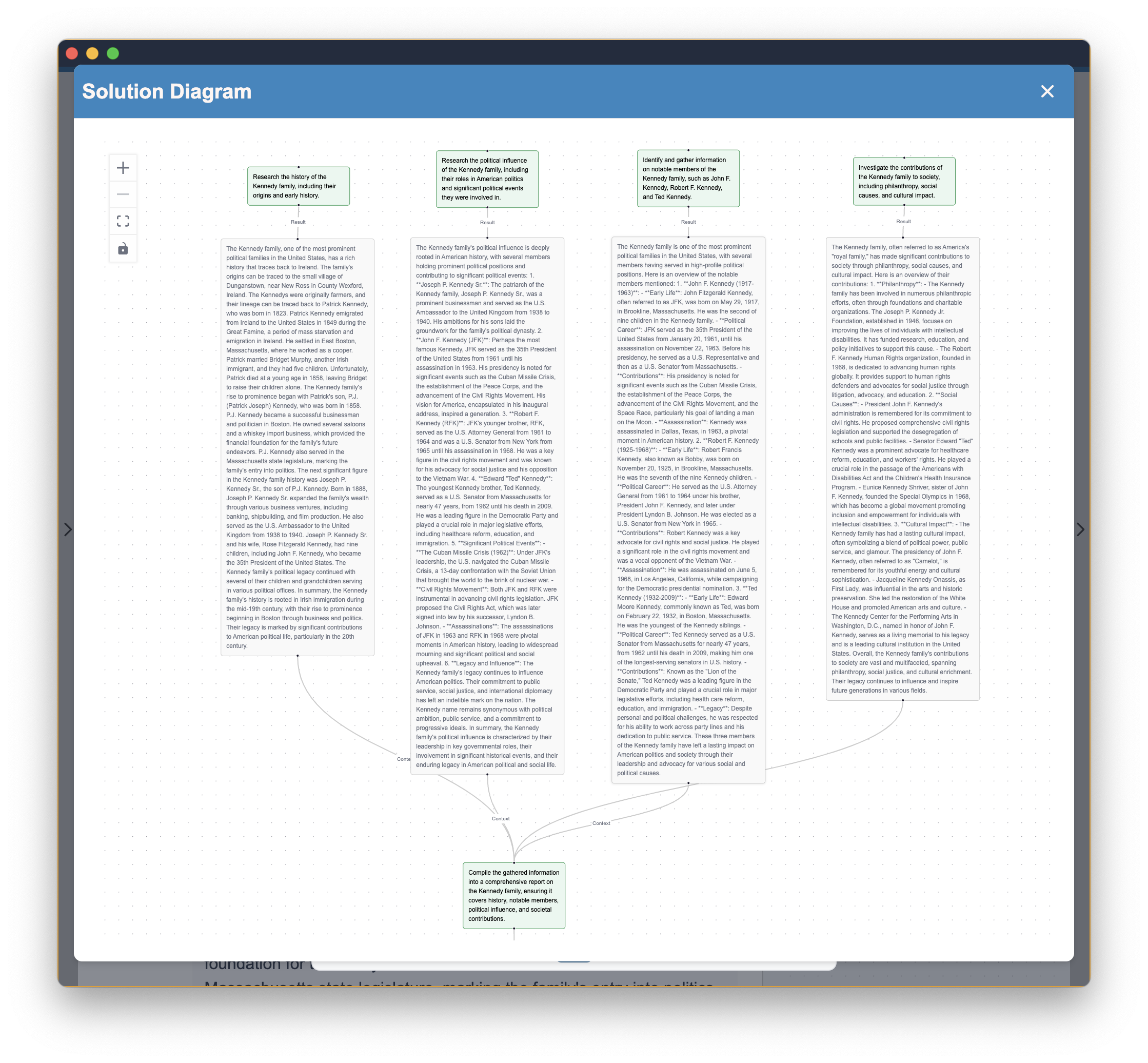Subtasks and Solution Diagram
Planning step is a crucial part of the process in solving complex tasks with multi-agent teams. It involves breaking down the main task into smaller, manageable subtasks that can be assigned to different agents. In this approach a specialized agent is responsible for the creation of the plan and other agents are taking care of the execution of the subtasks.
Alchemist allows you to create teams that will involve either static or dynamic planning. In static planning, the plan is created once and then executed by the agents. In dynamic planning, the plan is reviewed and updated during the execution of the subtasks. This allows for more flexibility and adaptability in the process.
Subtasks execution
Execution of the subtasks will be done according to the plan and the dependencies between the subtasks. The subtasks will be listed in the main messages window just after they have been created and the progress will be indicated with highlighting the subtasks that have been completed.
In case of dynamic planning, the subtasks that have not been completed yet will be reviewed and updated. You may notice the changes in the plan with subtasks messages changing or additional subtasks being added.
In the example below, the subtasks are listed directly below the original task message. For any subsequent messages from the user, the subtasks will be limited to only those created by planning the next response.
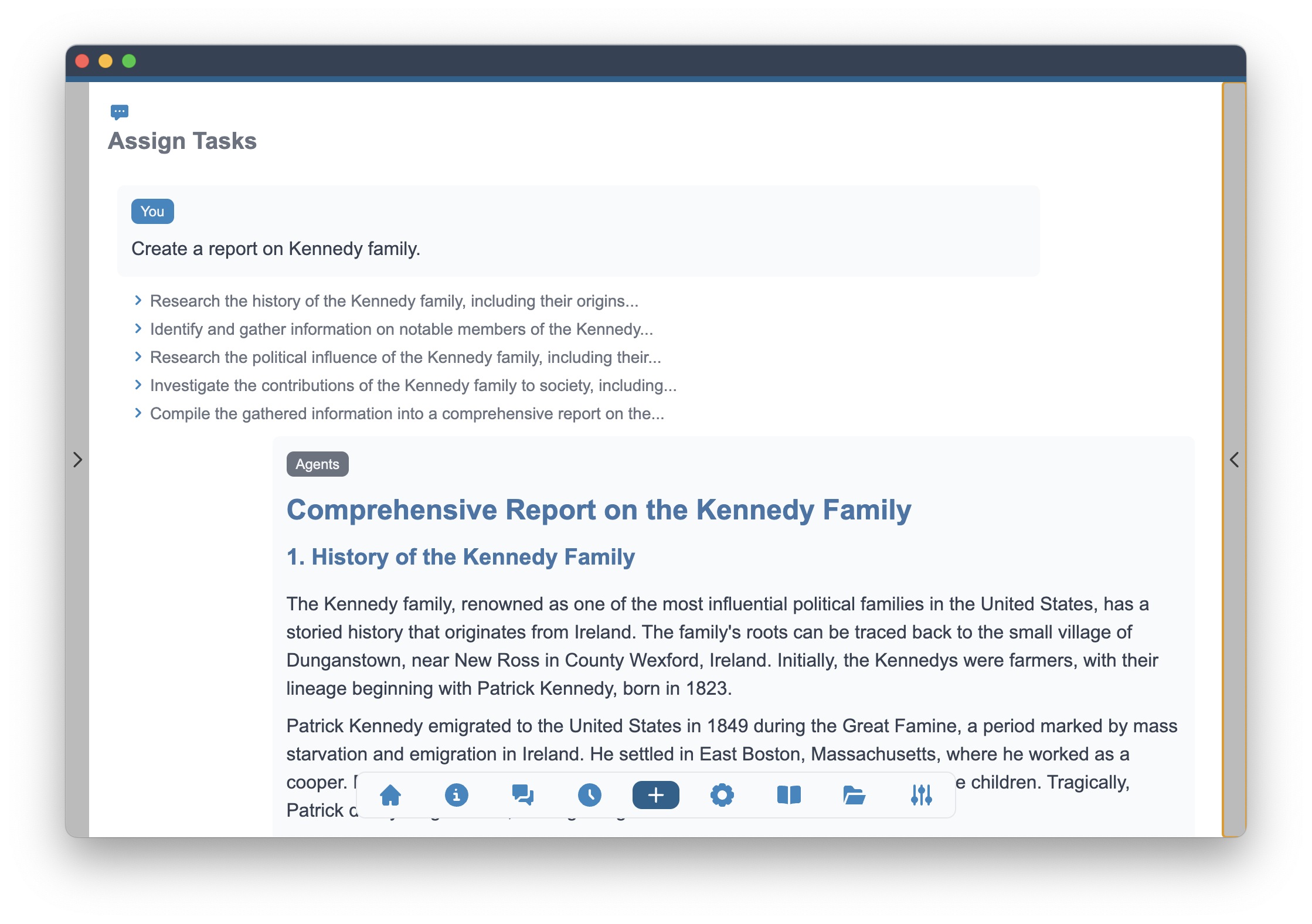
Subtasks graph, progress and dependencies
Additional view of the subtasks may be enabled by opening the right panel (hidden by default) in the messages window. This view will show the subtasks in a graph format with the dependencies between them. Full description of the subtasks is available in each node that represents the subtasks.
The status of the subtasks is indicated by the color of the node. The green color indicates that the subtask has been completed, while the white color indicates that the task has not been started yet. The status of the tasks will be updated automatically. Also, in the case of the dynamic planning this graph will reflect changes to the plan.
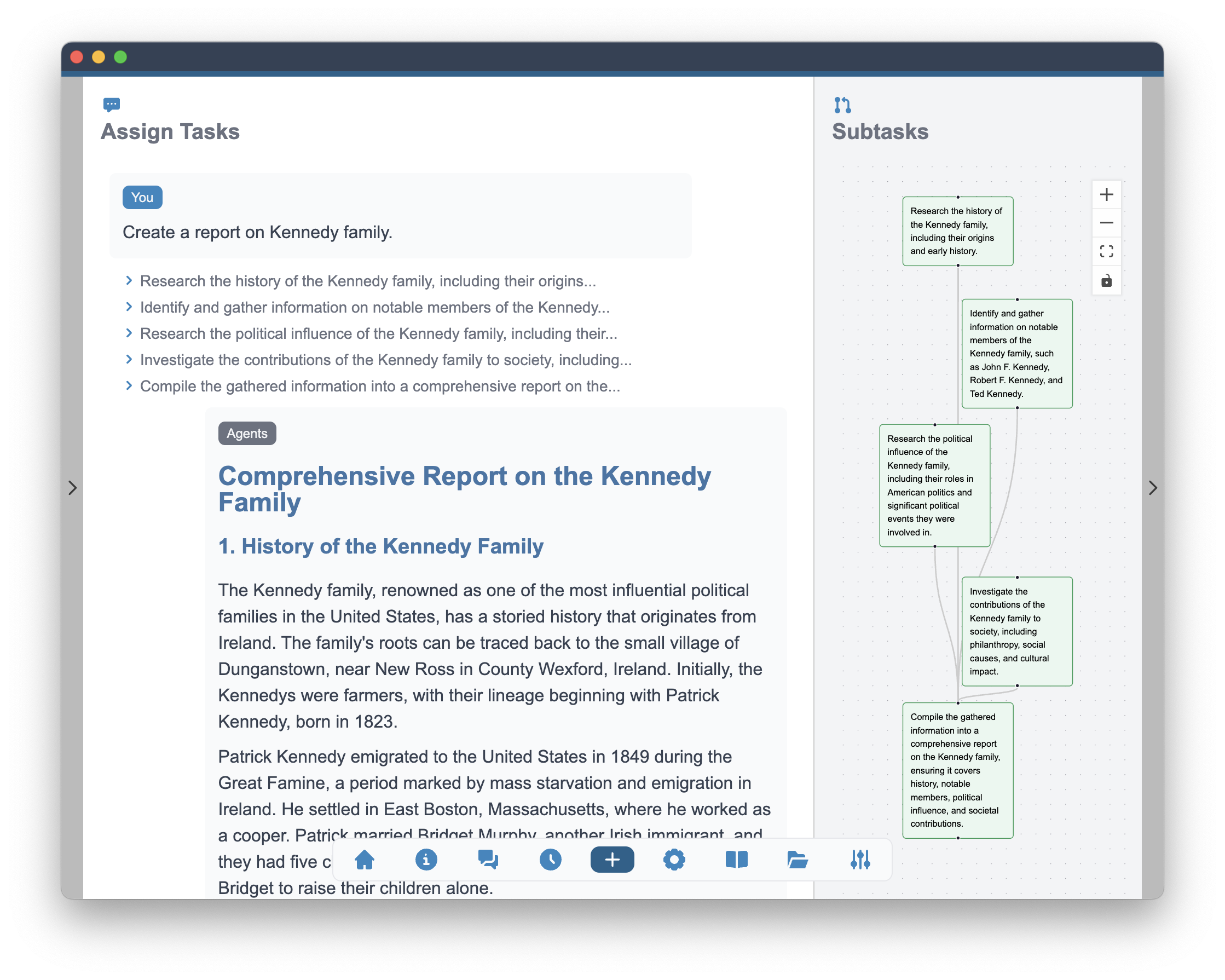
Task dependencies not only ensure the order of the execution but also bring the partial results from one subtasks to another as part of their context. This allows for a more efficient and effective execution of the subtasks.
In the example on the image, last task includes all previous ones as a dependency (indicated by the edges of the graph).
Solution diagram
Solution diagram is a visual representation of the subtasks and their dependencies including not only the subtask's description but also its results. This view allows you to see:
- Structure - The overall number and structure of the plan.
- Dependencies - How the subtasks are related to each other.
- Status - The status of each subtask is indicated by its color.
- Results propagation - What information has been passed from one task to another in case of their dependency.
Solution diagram is particularly useful in providing explanation on how the final solution was reached at the agent level.