Task's Overview
Bottom navigation includes a Tasks button that opens the Tasks window. This window provides an overview of all sessions that have been created. The sessions are displayed in a table format, with the most recent session appearing at the top. Each row includes a single session with columns representing:
- Date and Time and Agent Team
- Tasks - A tree view into the user started interactions. Each leaf will represent user provided task. If the involved Planning step, the second level of leafs will include every subtask that was created for a given task and an indicator of the status of individual subtask.
- View and Restart - This column will include a View button which opens selected session in the main window. If the task failed, this column will also include Restart button.
- Status - Indicator of the status of the last task in the session.
The tree view of the tasks is a collapsible tree. The first level of the tree will include all tasks that were started by the user. The second level will include all subtasks that were created for a given task. The status of each subtask is indicated by a colored dot next to the task name. The color of the dot indicates the status of the subtask:
- Green - The subtask was completed successfully.
- Red - The subtask failed.
- Gray - The subtask was not started.
Click on the subtask name will expand this task into a full final response for that subtask.
The final status of the session includes the same color code for Done and Failed.
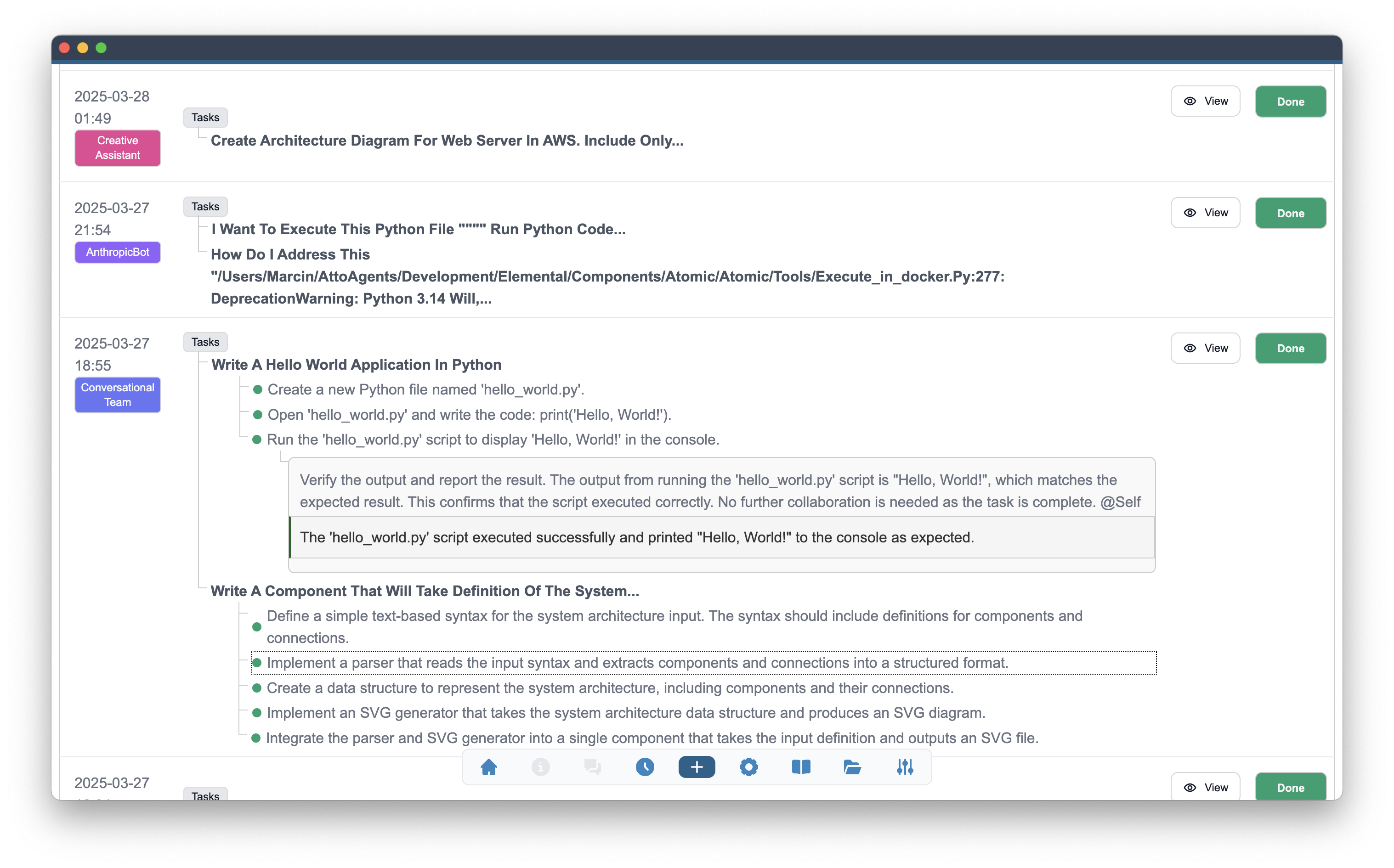
Restart
In case of a failure, the Restart button will be available. This button will initiate a restart message to the agent. The agent team will reopen this session in the exact same state as it was when the failure occurred. The agent will be able to continue the session from this point. The Restart button will not be available if the task was completed successfully.
The plan and task queue will be recovered from the last state of the session. The agent will continue from the first failed subtask. The subtasks that were already completed will not be repeated.