Getting Started with Alchemist
Welcome to Alchemist! This guide will help you get started with the application and show you how to create your first agent. Alchemist is a powerful tool that allows you to create and manage your own agents. It is designed to be easy to use and flexible, so you can customize it to fit your needs.
To get started you will need to:
- Sign up for an account.
- Download and install Alchemist.
- Configure the language model.
- Create first agent and start with the first task.
More details on every step below.
Sign-up
To get started with Alchemist, you need to sign up for an account. You can do it by using the Sign-up button at the top of this page or by visiting https://attoagents.io/signup. After signing up, you will receive a confirmation email. Click on the link in the email to verify your account.
Once your account is verified, you can log in to the Alchemist platform using your email and password. Once you are logged in, you will be able to select the plan you want to use depending on either Personal of Business use of the application.
Your plan can be cancelled at any moment. You can cancel your subscription at any moment during the trial period and you will not be charged. If you cancel your subscription after the trial period, you will be charged for the current billing cycle.
Download and install
After you have created an account and selected your plan, please proceed to Downloads page to select version of Alchemist for your operating system. Currently, we support Windows, MacOS and Linux. Please select the version that is compatible with your operating system and download it.
Once the download is complete, you can install Alchemist by following the instructions for your operating system. More details on the installation process can be found in the Installation section.
After the installation open Alchemist and log in using the credentials you have used to sign up.
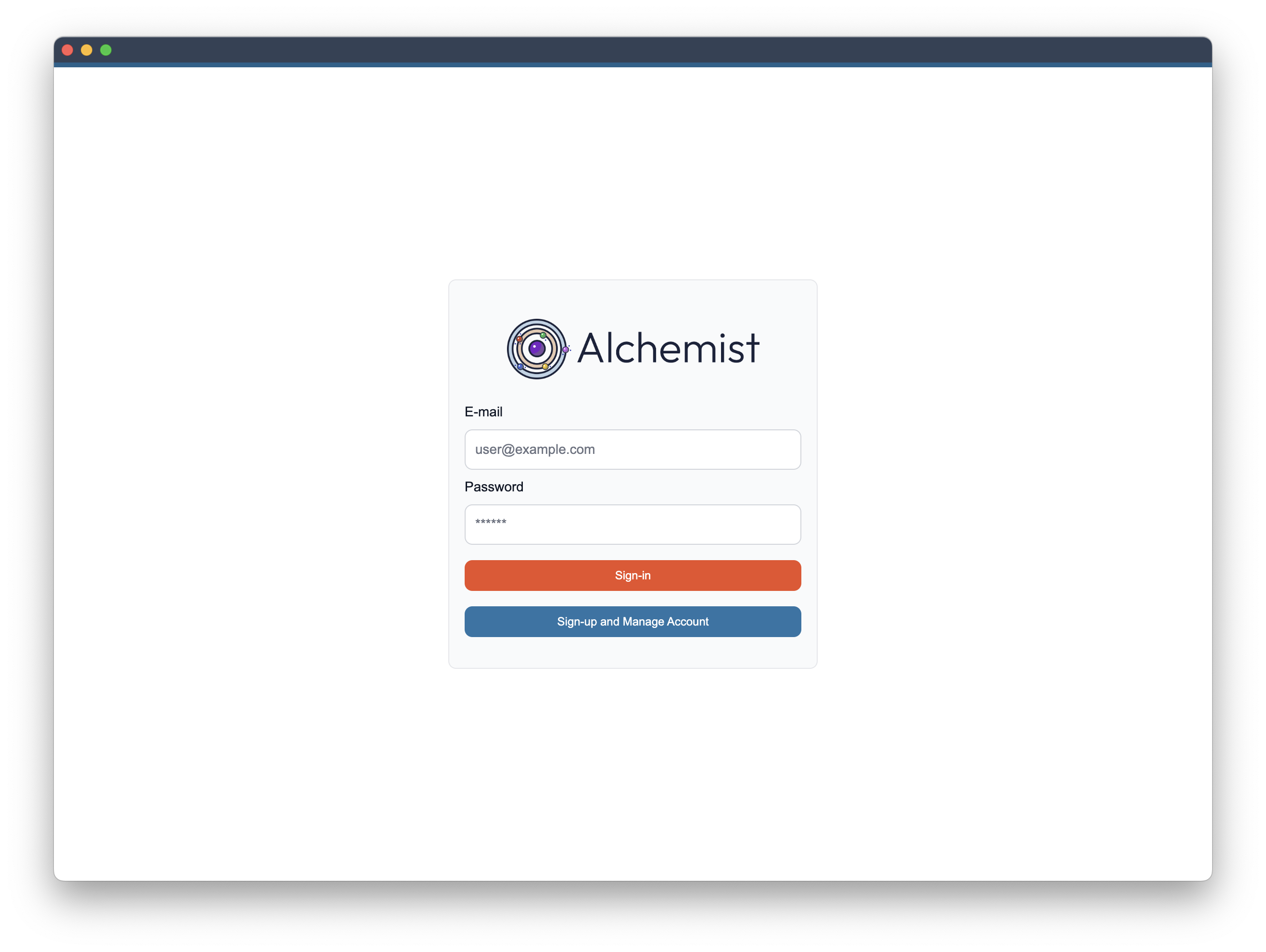
Configure Language Model
Alchemist is a powerful tool that allows you to create and manage your own agents. To get started, you need to configure the language model that your agents will use. This can be done by going to the Settings page and selecting the Language Model and Inference Frameworks tab.
To start creating agents you need to enable at least one language model. Please check the Enable Language Models section for more details on how to do this.
Once you have enabled the language model, you can start creating your first agent. You can do this by going to the Agent Teams page and clicking on the Create Agent Team button.
Create Your First Agent
Once you have configured the language model, you can start creating your first agent. To do this, go to the Agent Teams page and click on the Create Agent Team button.
In the Create Agent Team window, you will be able to follow a step-by-step process to create your first agent. We suggest creating a single agent to start with and get more familiar with the application.
Once you have created your first agent, you will be able to see it in the Agent Teams page. You can load the team from the list to to see more details about it and start using it.
Once you have created your first agent, you can start using it to perform tasks. You can do this by going to the Home page and clicking on home button on the bottom menu or selecting the + button in the middle of the bottom menu.
In the Home page, you will chat interface and a team selection menu. Select the agent you have created from this list and start the conversation by assigning a first task to your agent.